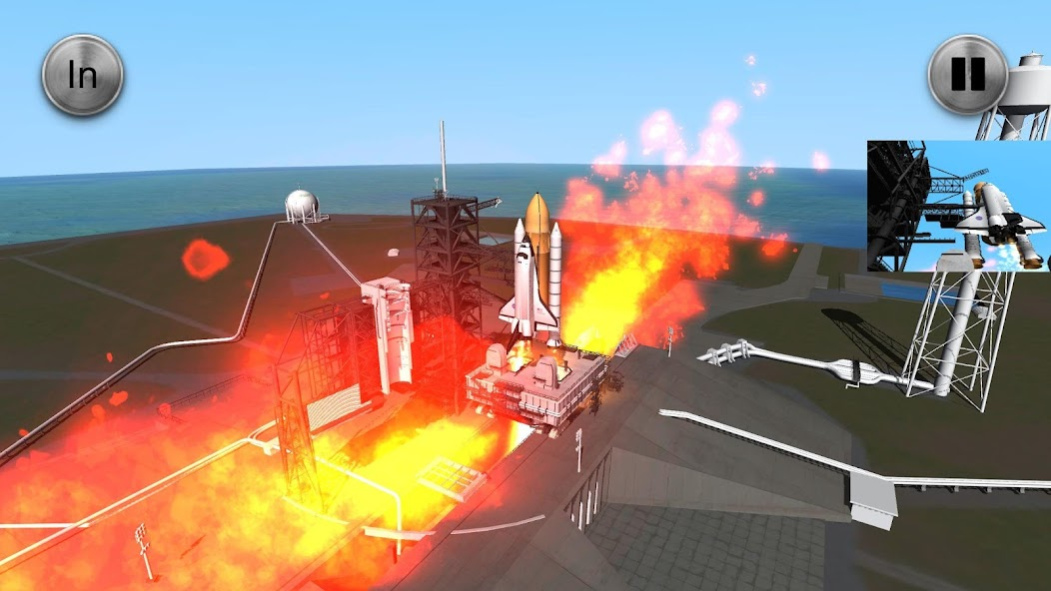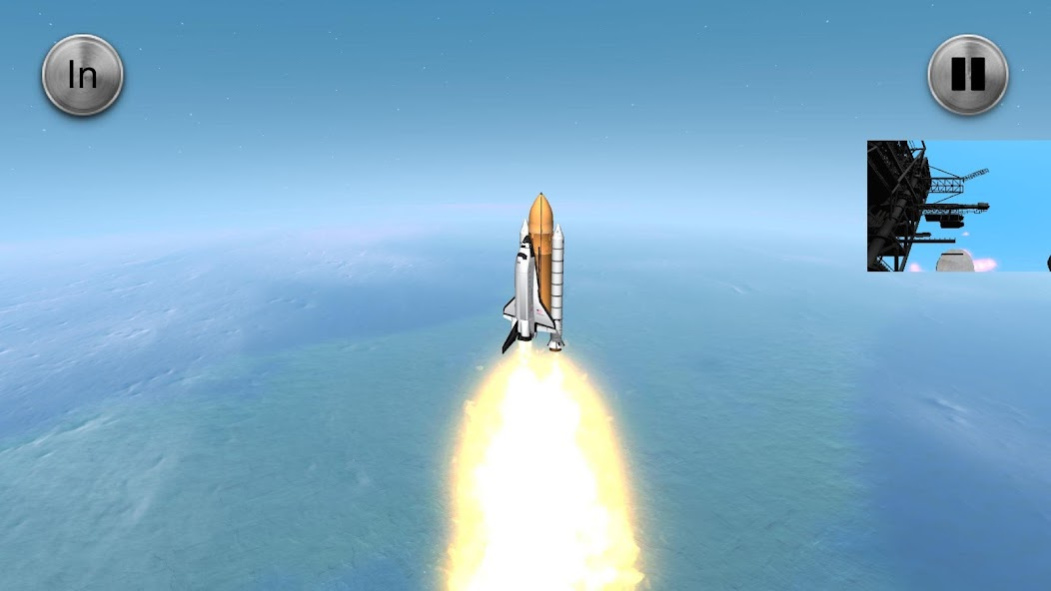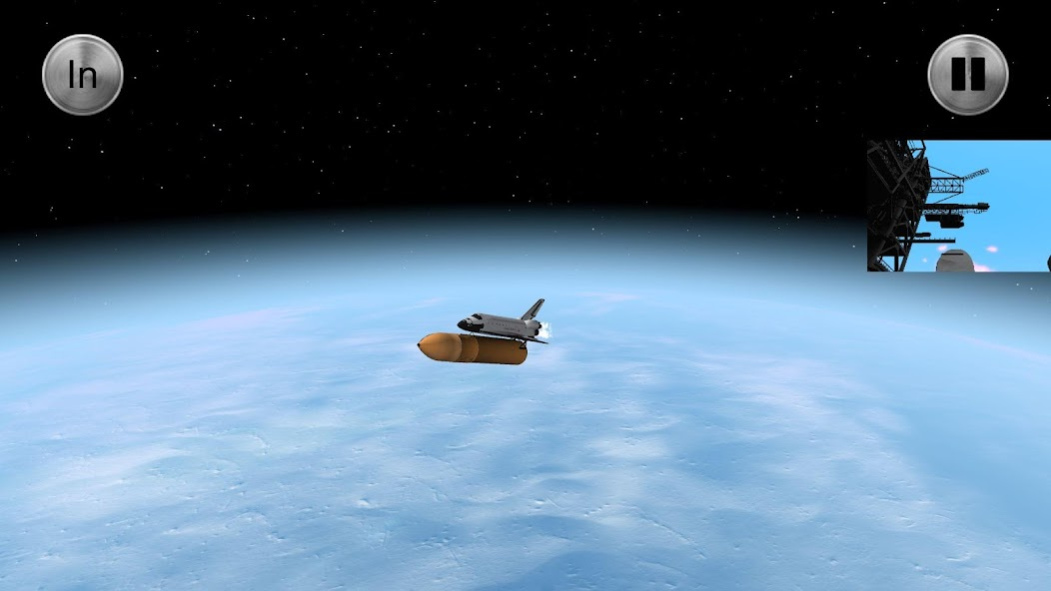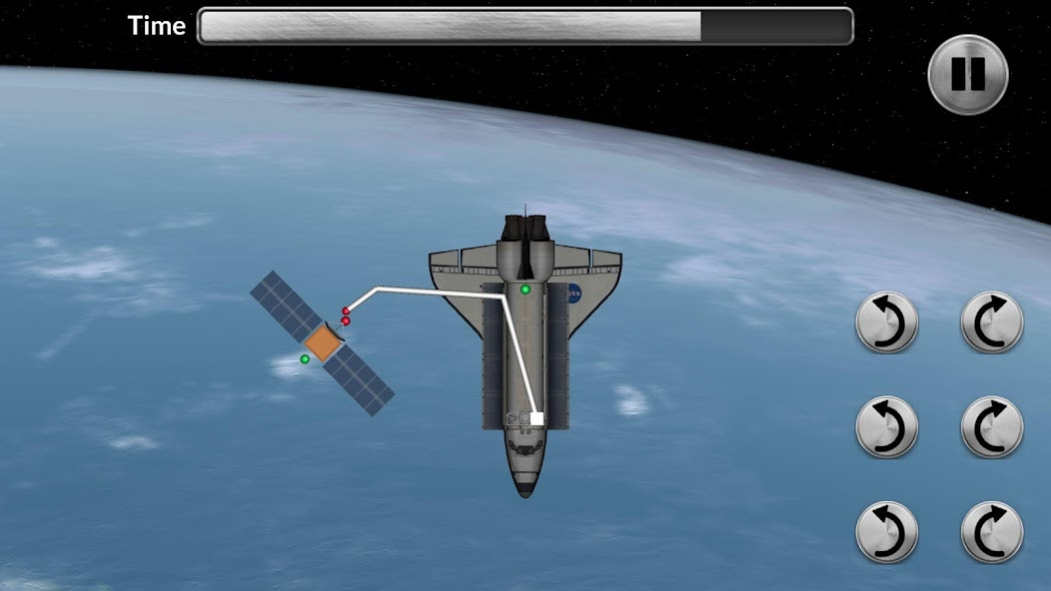Space Shuttle - Flight Simulat 0.3
Free Version
Publisher Description
Ever wanted to experience the Space shuttle Missions
This magnificent simulator game of the Nasa Shuttle mission relives the real and original version of the launch of the Shuttle: Columbia, Challenger, Discovery, Atlantis, and Endeavour in 4 stages:
Space Rocket Outer Space Launch - Try to reach orbital altitude detaching stages used by pressing the button at the indicated time
Perform the indicated mission by connecting satellites in space and attaching to the ISS space station
Drive back to earth controlling the shuttle with phone accelerometers
Already entered the terrestrial atmosphere stabilizes the shuttle at an angle of 0° (keep it horizontal) and when you have reached a height of less than 1000 meters, deploy the landing gear.
Do you think you have what it takes to launch, fly and land a spaceship successfully? Do you think spaceships orbiting the international space station are easy to fly?
If yes, download Space Shuttle Simulator right now and personally experience the launch and landing of Nasa's space shuttle missions!
If you liked Space Shuttle Simulator, we'd highly appreciate if you leave a 5 star review for us in the reviews section below. Your feedback is valuable to us. We thank you for playing our game and hope that we continue to bring to you the best mobile experiences in the future as well.
About Space Shuttle - Flight Simulat
Space Shuttle - Flight Simulat is a free app for Android published in the Simulation list of apps, part of Games & Entertainment.
The company that develops Space Shuttle - Flight Simulat is DoGame Software. The latest version released by its developer is 0.3.
To install Space Shuttle - Flight Simulat on your Android device, just click the green Continue To App button above to start the installation process. The app is listed on our website since 2021-06-01 and was downloaded 0 times. We have already checked if the download link is safe, however for your own protection we recommend that you scan the downloaded app with your antivirus. Your antivirus may detect the Space Shuttle - Flight Simulat as malware as malware if the download link to com.dogame.space.shuttle is broken.
How to install Space Shuttle - Flight Simulat on your Android device:
- Click on the Continue To App button on our website. This will redirect you to Google Play.
- Once the Space Shuttle - Flight Simulat is shown in the Google Play listing of your Android device, you can start its download and installation. Tap on the Install button located below the search bar and to the right of the app icon.
- A pop-up window with the permissions required by Space Shuttle - Flight Simulat will be shown. Click on Accept to continue the process.
- Space Shuttle - Flight Simulat will be downloaded onto your device, displaying a progress. Once the download completes, the installation will start and you'll get a notification after the installation is finished.